BPAY
It’s easy to pay bills with BPAY.
Telephone Access Code
If you don’t know your Telephone Access Code (TAC), dial 0 to speak to a consultant
What is BPAY®?
BPAY® is a free online service that allows you to easily pay your bills via Internet Banking, Mobile Banking and Telephone Banking.
Getting started
- You'll need to be a registered Internet Banking customer to use BPAY.
- Check your bill to see if you can pay it via BPAY. It should have a section that looks similar to this:
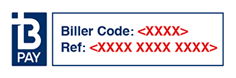
Paying with Internet Banking
To pay via Internet Banking, follow the steps below
- Step 1. Logon to Internet Banking
- Step 2. Go to BPAY®
- Step 3. Pay Bills and follow the steps
Paying with Phone Banking
To pay via Phone Banking, phone 13 11 25 and follow the steps below
- Step 1. Enter your account or 14 digit card number and your TAC
- Step 2. Press 3 to Transfer money and BPAY
- Step 3. Press 3 for BPAY and follow the prompts.
BPAY payments may take 1-3 days to process.
Cutoff times for BPAY payments in Internet & Telephone Banking is 6pm (AEST) on business days.
BPAY payments that are submitted after this time won't be processed until the following business day.
What you should know
® Registered to BPAY Pty Ltd ABN 69 079 137 518
For more information, click the help icon in Internet Banking for more detailed instructions, or go to http://www.bpay.com.au.
Telephone Access Code
If you don’t know your Telephone Access Code (TAC), dial 0 to speak to a consultant


